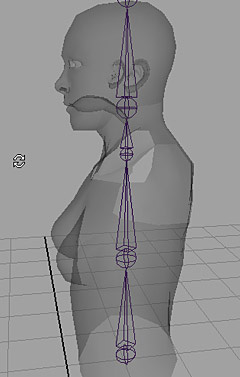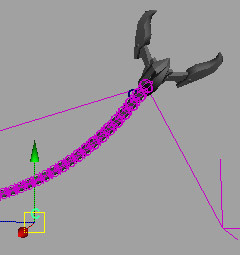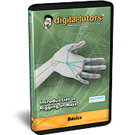 Introduction to Rigging in Maya allows artists to understand and utilize Maya’s extensive rigging tools.
Introduction to Rigging in Maya allows artists to understand and utilize Maya’s extensive rigging tools.
Digital-Tutors, an Autodesk® Authorized Publisher, released the latest learning solution in a growing library of video-based training for emerging digital artists, ‘Introduction to Rigging in Maya’ – the newest release in a growing library of interactive training for emerging digital artists using Maya, the award-winning 3D modeling, animation, effects and rendering solution.
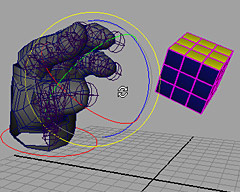 ‘Introduction to Rigging in Maya’ provides over six hours of project-driven training helping new artists establish a solid foundation and learn flexible rigging methods, various rigging and character setup tools, and the essentials of building animator-friendly controls in Maya.
‘Introduction to Rigging in Maya’ provides over six hours of project-driven training helping new artists establish a solid foundation and learn flexible rigging methods, various rigging and character setup tools, and the essentials of building animator-friendly controls in Maya.
It’s essential for artists to have a full understanding of the rigging tools available to them as well as be able to fully utilize them in personal and professional settings, said Justin Marshall, modeling curriculum developer at Digital-Tutors. ‘Introduction to Rigging in Maya’ was designed to teach the fundamental methods new artists need in order to progress and work more efficiently and creativity, added Marshall.
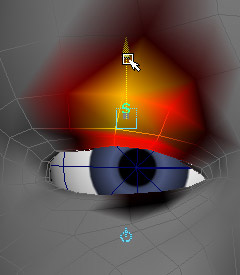 Introduction to Rigging in Maya Popular highlights from ‘Introduction to Rigging in Maya’ include: An overview of rigging tools, overview of skinning tools, methods for parenting objects, parent constraints, joint display settings, joint attributes, adjusting joint orientation, inserting joints, nondestructive joint removal, changing root joints, disconnecting joints, mirroring joints, using IK solvers, using spring solver, spline IK solver, creating user-friendly controls, organizing scenes with groups, adding custom attributes, utilizing Maya’s hypergraph, connection editor, point constraint tool, orient constraints, aim constraint tool, set driven key relationships, smooth bind tool, modifying smooth skin deformations, avoiding double transformation, mirroring influence data, setting up proxy cages, jiggle deformers, creating flexors, cluster deformers, copy and pasting flexors, bind pose node, wrap deformer tool, and additional lessons for learning rigging.
Introduction to Rigging in Maya Popular highlights from ‘Introduction to Rigging in Maya’ include: An overview of rigging tools, overview of skinning tools, methods for parenting objects, parent constraints, joint display settings, joint attributes, adjusting joint orientation, inserting joints, nondestructive joint removal, changing root joints, disconnecting joints, mirroring joints, using IK solvers, using spring solver, spline IK solver, creating user-friendly controls, organizing scenes with groups, adding custom attributes, utilizing Maya’s hypergraph, connection editor, point constraint tool, orient constraints, aim constraint tool, set driven key relationships, smooth bind tool, modifying smooth skin deformations, avoiding double transformation, mirroring influence data, setting up proxy cages, jiggle deformers, creating flexors, cluster deformers, copy and pasting flexors, bind pose node, wrap deformer tool, and additional lessons for learning rigging.
- For a a complete outline and detailed pricing information of Introduction to Rigging in Maya visit: http://www.digitaltutors.com/store/product.php?productid=3436
- Introduction to Rigging in Maya is also available for download at: http://www.digitaltutors.com/store/product.php?productid=3439