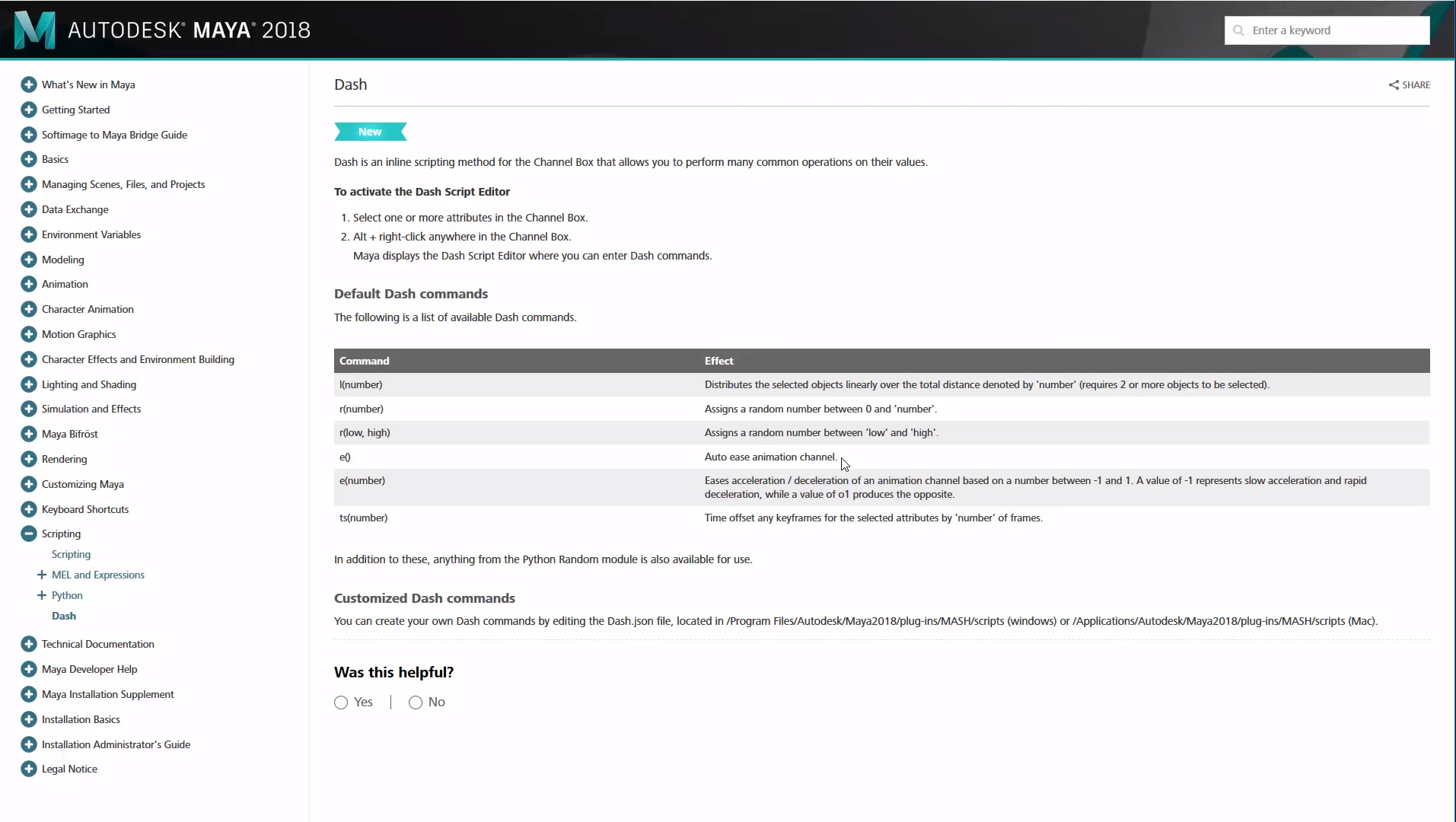Dash je inline skriptovací metoda pro Channel Box v Maya, která umožňuje provádět mnoho běžných operací na základě jejich hodnot.
Aktivujte nástroj Dash Script Editor
Vyberte jeden nebo více atributů v poli kanálů.
Alt + klikněte pravým tlačítkem kdekoliv v poli kanálů.
Maya zobrazí editor Dash Script, kde můžete zadávat příkazy Dash.
Základní běžné příkazy Dash
Následuje seznam dostupných příkazů Dash.
Command Effect
l(number) Distributes the selected objects linearly over the total distance denoted by ‘number’ (requires 2 or more objects to be selected).
r(number) Assigns a random number between 0 and ‘number’.
r(low, high) Assigns a random number between ‘low’ and ‘high’.
e() Auto ease animation channel.
e(number) Eases acceleration / deceleration of an animation channel based on a number between -1 and 1. A value of -1 represents slow acceleration and rapid deceleration, while a value of o1 produces the opposite.
ts(number) Time offset any keyframes for the selected attributes by ‘number’ of frames.
Kromě toho je k dispozici také vše z modulu Python Random.
Přizpůsobené vlastní příkazy Dash
Vlastní příkazy Dash můžete vytvořit úpravou souboru Dash.json umístěného v /Program Files/Autodesk/Maya2017/plug-ins/MASH/scripts (windows) nebo /Applications/Autodesk/Maya2017/plug-ins/MASH/scripts (Mac).